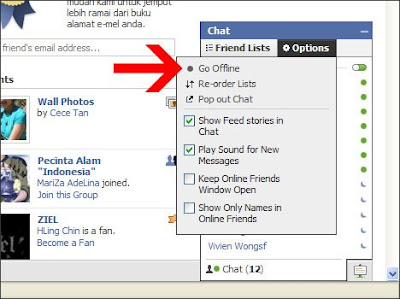
Facebook is a great social networking website, not only it has lots of features, its games are addictive. However, I find the ‘chat’ feature somewhat intrusive, I believe lots of people are annoyed by it, especially when they are surfing the net. How do you disable Facebook chat? Follow this simple step by step tutorial:
Disable or Appear Invisible In Facebook Chat
Log into Facebook.
In the bottom right-hand corner of the screen,
click the Chat button.
When the chat window appears,
click the Options tab.
No comments:
Post a Comment